Call of Duty 5 : World at War - v1.1
Forum BeTa :: Association BeTa :: Garena
Page 1 sur 1
 Call of Duty 5 : World at War - v1.1
Call of Duty 5 : World at War - v1.1

Version 1.1, non compatible avec la version actuelle 1.2 !
1 - Installer Call Of Duty 5 : World at War.
2 - Téléchargez le patch suivant World at War - Patch 1.1
3 - Extraire le fichier.
4 - Exécutez le patch.
5 - Configurez correctement le GG client et vous pouvez alors lancez le jeu
 .
.

Have Fun

Dernière édition par Wifsimster le Mer 25 Fév 2009 - 17:58, édité 3 fois
 Re: Call of Duty 5 : World at War - v1.1
Re: Call of Duty 5 : World at War - v1.1
Maybe a solution :
Ou encore :
- Go to folder (os xp)c:\documents and settings\username\local settings\application data\activision\codwaw\players\profiles. create a new folder, name it as your in game name.
- (os vista)C:\users\username\appdata\local\activision\codwaw\players\profiles.
- Delete all the other folders exept your own (leave the $$$ folder just in case, it has all the saves).
- Open active.txt file and erase all notes. add your folders name and save.
- Start the game.
- Now your in game name should appear offline in the upper right corner, adjust the settings as you like.
- Open the console, type connect servers_ip and press enter.
- Copy the save folder from the $$$ folder and paste it into your own folder, after this you can also delete the $$$ folder.
*****makes a Ghost file and all you need to do is go into find server and hit ~ on keyboard and type connect private server ip********
Ou encore :
- Code:
http://techfreaks.in/forum/f8/call-duty-world-war-lanfix-9928/
 Re: Call of Duty 5 : World at War - v1.1
Re: Call of Duty 5 : World at War - v1.1
Crack Lan Fix testé et approuvé.
Permet de jouer en Coop nikel
Permet de jouer en Coop nikel

 Sujets similaires
Sujets similaires» Call of Duty World at War Tournament ...
» Discussions Call of Duty 5
» Discussions Call of Duty 4
» Call of Duty 4 : Modern Warfare v1.7
» Call Of Duty: Modern Warfare 2
» Discussions Call of Duty 5
» Discussions Call of Duty 4
» Call of Duty 4 : Modern Warfare v1.7
» Call Of Duty: Modern Warfare 2
Forum BeTa :: Association BeTa :: Garena
Page 1 sur 1
Permission de ce forum:
Vous ne pouvez pas répondre aux sujets dans ce forum